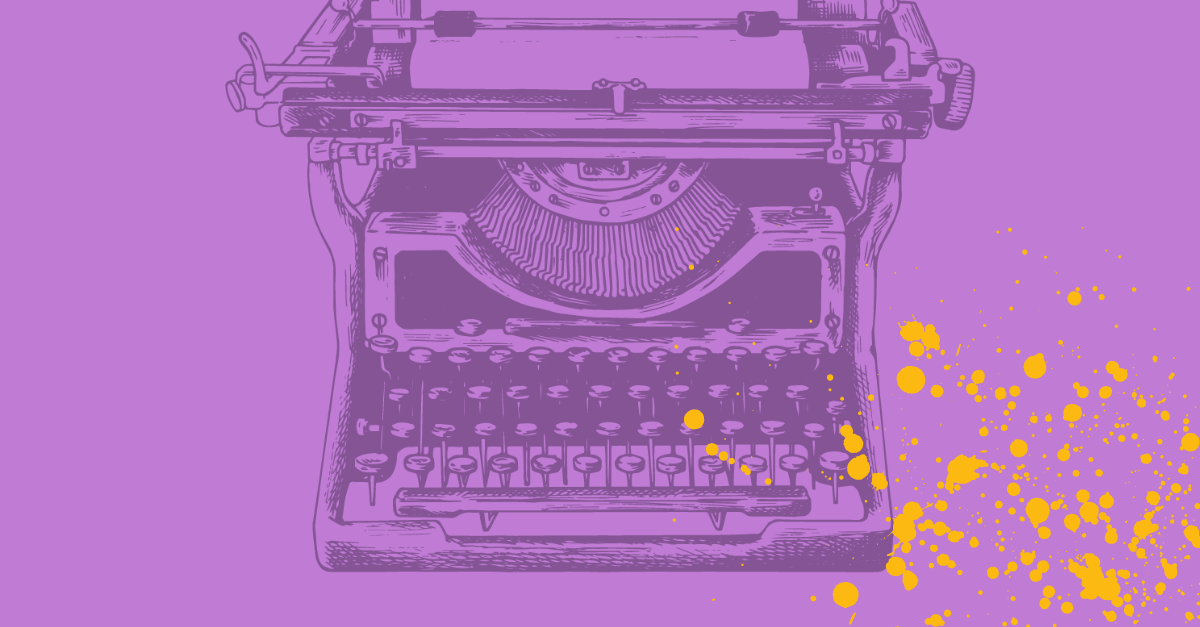"*" indicates required fields
7 Elements to professional business email

When you’re in business, your email is often your main communication method. Here are 7 items to consider for a professional business email experience.
1. Use an address with your domain name
When you’re in business and you’re sending emails from a Hotmail, Yahoo!, Outlook.com, or Gmail account instead of an address with your domain name in it like @example.com, you’re not appearing as professional as you could be and it could create doubt in your business’ ability to deliver. The recipient may wonder if this is a legitimate email address, if they are being pulled into a con, or if you are really in your business for the long run.
Using an email account with your website’s domain name in it is the way to go. All larger companies do this and it is expected from all small and medium sized businesses today. The service you use to host your website likely offers a free web-based email system that you can use.
The tool we love to use is Google Apps for Work, which Google offers at a very reasonable pricing model of $5 per account per month. Beyond basic email, it has many awesome tools and benefits which make it a small business no-brainer.
2. Always reply as a real person

Don’t take the human element out of your e-mail communications.
Many businesses have addresses setup like info@example.com, sales@example.com, and support@example.com. These email addresses are very useful but they have their place. They should NOT be used as your main account.
Replying or sending an email with an address like info@example.com is impersonal. After all, people do business with people. More specifically, people do business with people they trust. By using an email account with your real name in it like firstname@example.com or firstname.lastname@example.com, it shows transparency and trustworthiness. It demonstrates that you are not afraid to put your name behind what you say or what you write.
The info@, sales@, and support@ type accounts should be used as collector addresses to funnel emails into the business to the right person. You can use these in your website contact forms and in your marketing materials. They should be used in situations where the sender is not exactly sure who they need to reach, but rather knows the type of person or responsibility they would like to be communicating with.
People want to know that a real person is replying.

Boost your online presence with our help
- Web design and development
- SEO and PPC
- Social media strategy
- AI technology
3. Sign all emails with a customized business signature
Set up your very own customized email signature block that has all your essential contact information.
Personalize it with your picture or company logo. There’s a trend towards having a large signature block with the person’s picture visible in each email. Your email signature is yet another way to reinforce your professionalism and to build trust with your recipients. There’s a certain integrity that comes with putting your face and name on all of your communications.
Be sure to include links to your company social media pages, newsletter, and website address. You can even spice it up by using social media icons in the color that matches your company branding!
We understand that it can be tricky to set up your own signature because you need to know how to upload images to your webserver and to create the correct HTML. If you’d like us to set you up, check out our U7 business email signature service.
4. Avoid excessive use of emoticons and Internet slang
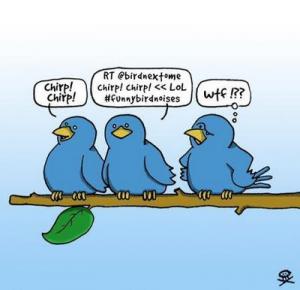
Your not talking with your friends here. It’s ok to be amicable, but customers expect professionalism from all businesses.
Using emoticons such as ( smiley, wink, yes ), even if they are positive, is not going to re-enforce your recipient’s confidence in you. It may be interpreted as un-professional or as if you are not taking the person seriously.
Using Internet slang and abbreviations such as (LOL, LMK, OMG, TTYL), even though most people know them, is not going to guarantee clarity or save you time. It may be interpreted as silly or be confusing to a recipient who is not familiar with the abbreviation you used. Just think back of that popular story about the dad who thought LOL was “Lots of love”.
Email communication is always tricky because it is difficult for the sender to clearly communicate tone and intention with the written word, and it is even more difficult to predict the assumptions and interpretations that the recipient will make. As a best practice, always keep your email communications clear and unambiguous by avoiding the excessive use of emoticons and Internet slang.
5. Always write with proper spelling, grammar, and punctuation
Keep in mind that email communications should not be handled the same as text messaging. I’ve had a client take the time once to thank me for using complete sentences and proper spelling and grammar. He appreciated that I took the time to write properly. For him, it showed that I took my communications with him seriously and it demonstrated professionalism.
Writing an email is just like going to a party where you don’t know what the dress code is, when in doubt overdress. You don’t always know who’s going to read your email because other people can be brought into the conversation. You also don’t know how the recipient will interpret your words.
Making correct use of the English language in all your email communications not only helps demonstrate your competence, but also helps you double-check your messaging. When you take the time to review your text before it goes out, you’re brain is also reviewing the messaging, the one, and the decisions you’re making. It gives you a chance to make any corrections before pressing send.
Emails are forever. Once you send it, you can’t pull it back. Take a safe and risk-free approach by writing properly and make a good impression.
6. Be careful with email forwarding

If your business is using collector addresses such as info@, sales@, or support@, it can be tempting to forward emails sent to those addresses to more than one recipient on the team to help boost response times. The initial logic seems wise – if more people receive the email, then the odds of someone responding in a timely manner is greater.
However, in reality, this will inevitably lead to a pie in the face situation. If one recipient replies and doesn’t include the other recipient(s), you risk having multiple people unknowingly replying to the email originator. They may even respond with contradictory information! This type of situation can hurt customer relationships and result in loss of confidence or even loss of a customer.
It’s also bad for tracking purposes. Who’s taking the lead on this? Who’s accountable to reply? Is it done yet? You’ll have a hard time answering these questions if you have to check in with multiple people each time.
Keep this in mind as you set up your email forwarding rules. Forward an address to only one account to keep communications clear and organized.
An alternative is to forward emails to an application, such as Zendesk, that can help you better manage communication threads.
7. Put a catch-all in place
A catch-all email is an address that is chosen to receive all emails sent to invalid addresses. For example, you have two email addresses: info@example.com and john@example.com (your business email and designated as the catch-all account) Then, any email messages sent to jon@example.com (or any other invalid email address), are sent to john@example.com.
Other than catching mispelled addresses, a catch-all eliminates embarrassing bounce-backs. If you change your email address but your domain name remains the same, then you won’t have to re-print business cards or broadcast an email to all your contacts – they will still be able to reach you at your old address.
Another convenience that I like, is that I can make up new email addresses on the fly. Any email address at my domain name will get to me, so I can use a variety of email addresses for a variety of reasons. Think of all the newsletters and third-party services we sign up for online – you can use a different email address for each (and then set up filters rules inside your email inbox to file messages appropriately). The catch-all email account can help you organize your email and tame the chaos within your inbox.
If your business could use a professional email system,
we can set up Google Apps for Work for you!
Let's chat about your goals
OR tell us more about you
Swipe up for expert help!